Android Screenshot: A Comprehensive Guide to Capturing Your Android Screen
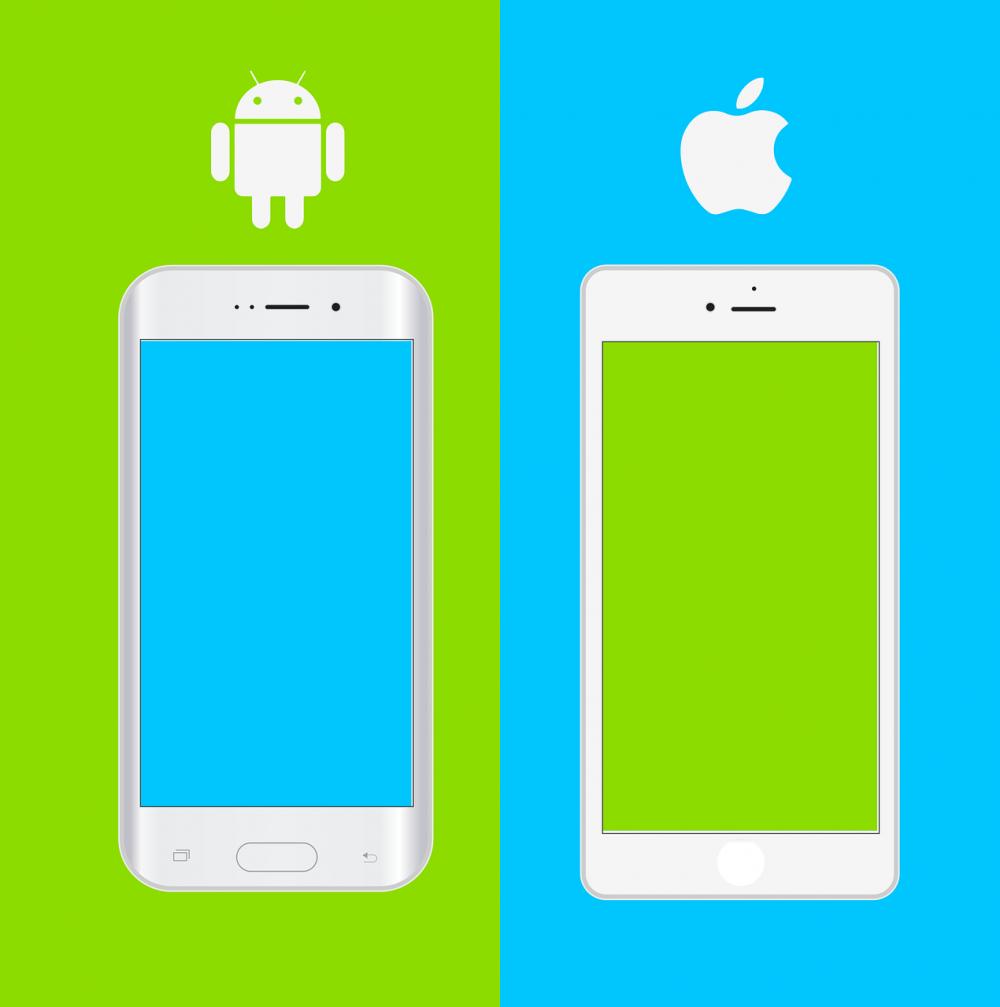
Introduction
As technology continues to evolve, the need to capture and share our smartphone screens has become increasingly important. Android screenshot functionality has become a staple feature for Android users around the world. In this article, we will explore the ins and outs of Android screenshots, including its various types and popular methods. We will also discuss the quantitative measurements associated with Android screenshots, and delve into the differences between them. Furthermore, we will provide a historical overview of the advantages and disadvantages of different Android screenshot options.
What is Android Screenshot?

Android screenshot refers to the process of capturing an image of your Android device’s screen. It allows users to save and share what’s displayed on their screens, be it a text conversation, a high score in a game, an interesting article, or any other content. By capturing screenshots, users can easily share or document important information, troubleshoot issues, and store memories.
Types of Android Screenshots
There are several methods to take Android screenshots, each with its own advantages and limitations. Let’s take a closer look at some of the most popular types:
1. Built-in Screenshot Shortcut: Android devices come equipped with a built-in screenshot shortcut that allows users to capture their screens with a simple button combination, such as pressing the power button and volume down button simultaneously. This method works universally across most Android devices and offers a quick and convenient way to take screenshots.
2. Third-Party Apps: Android users can also opt to download third-party screenshot apps from the Google Play Store. These apps often provide additional features and customization options, such as the ability to edit, annotate, and share screenshots directly from the app. Popular third-party screenshot apps include Screenshot Easy, Screen Master, and Screenshot Touch.
3. Manufacturer-Specific Methods: Some Android smartphone manufacturers offer their own unique ways to capture screenshots. For example, Samsung devices generally include a gesture-based screenshot feature that allows users to swipe their palm across the screen to capture an image. LG devices, on the other hand, have a «Capture+» feature that enables users to take screenshots and immediately edit them.
Quantitative Measurements
When it comes to Android screenshots, there are various quantitative measurements that can be taken into consideration:
1. Resolution: The quality of an Android screenshot is determined by its resolution, which refers to the number of pixels in the image. Higher resolution screenshots result in sharper and more detailed images, while lower resolution screenshots may appear pixelated or blurry.
2. File Size: Android screenshots can vary in file size depending on the complexity of the captured screen and the chosen format (e.g., JPEG, PNG). Higher quality screenshots may have larger file sizes, which can impact storage space and ease of sharing.
3. Aspect Ratio: The aspect ratio of an Android screenshot refers to the proportional relationship between its width and height. Different Android devices have varying aspect ratios, which can impact how the screenshot appears on different screens or when shared across platforms.
Differences Between Android Screenshots
Despite the overall goal of capturing a screen, there can be noticeable differences between Android screenshots:
1. User Interface: The user interface for taking screenshots can differ between Android devices and versions. While some devices use physical button combinations or gestures, others may require accessing a specific menu or utilizing voice commands.
2. Editing Capabilities: The built-in screenshot options on Android devices often have limited editing capabilities, typically providing only basic functionality, such as cropping or drawing on the screenshot. Third-party apps, however, offer more advanced editing features, including filters, text overlays, and stickers.
3. Sharing Options: Android devices offer a variety of ways to share screenshots, such as sending them via messaging apps, email, or uploading to cloud storage. The availability and integration of these sharing options can vary depending on the device and installed applications.
Historical Overview of Android Screenshot Pros and Cons
Over the years, Android screenshot functionality has evolved, bringing both benefits and drawbacks:
1. Advantages:
– Ease of Use: Android screenshot shortcuts make it quick and straightforward to capture screens without the need for additional tools.
– Accessibility: Android screenshots are readily available to all Android users, irrespective of the device’s manufacturer or model.
– Documentation: Screenshots serve as visual records, allowing users to document information, save important details, and troubleshoot issues.
2. Disadvantages:
– Limited Editing: Built-in Android screenshot options often lack advanced editing features compared to third-party apps.
– Device-Specific: Some manufacturers may have unique screenshot methods, potentially creating confusion and inconsistency among users.
– Privacy Risks: Sharing screenshots with sensitive or personal information can pose privacy risks if not properly handled.
In conclusion, Android screenshot functionality provides Android users with a versatile tool for capturing their device’s screens. With various built-in and third-party options available, users can easily document, save, and share important information. However, it’s essential to be aware of the differences between Android screenshots, including their resolutions, editing capabilities, and sharing options. By understanding the history, advantages, and disadvantages of Android screenshots, users can make informed decisions to enhance their screenshot-taking experience.





